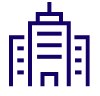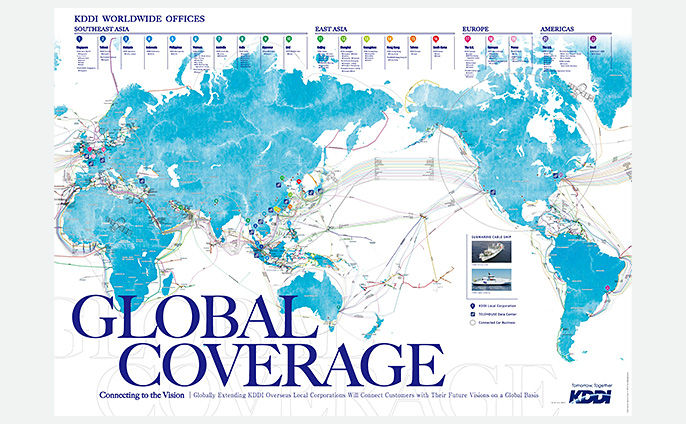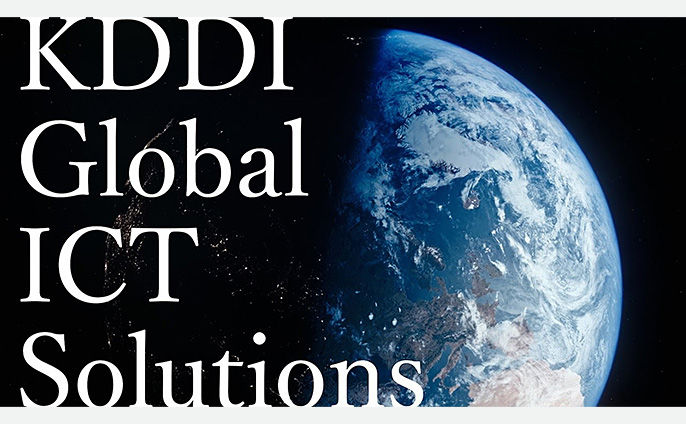1)The high-priority measures for reducing damage from cyberattacks that the ACSC is recommending are the following two measures:
- Organisations should ensure that security patches or mitigations are applied to internet-facing infrastructure within 48 hours. Additionally organisations, where possible, should use the latest versions of software and operating systems.
- Multi-factor authentication should be applied to all internet-accessible remote access services, including: web and cloud-based email, collaboration platforms, virtual private network connections, and remote desktop services. (Multi-factor authentication means using not only a password, but additional factors such as device information or biological information to do authentication.)
For details, see the following link:
Australian Signals Directorate homepage (Advisory 2020-008)
2)The ACSC also recommends what they call the “Essential Eight” as mitigation strategies: